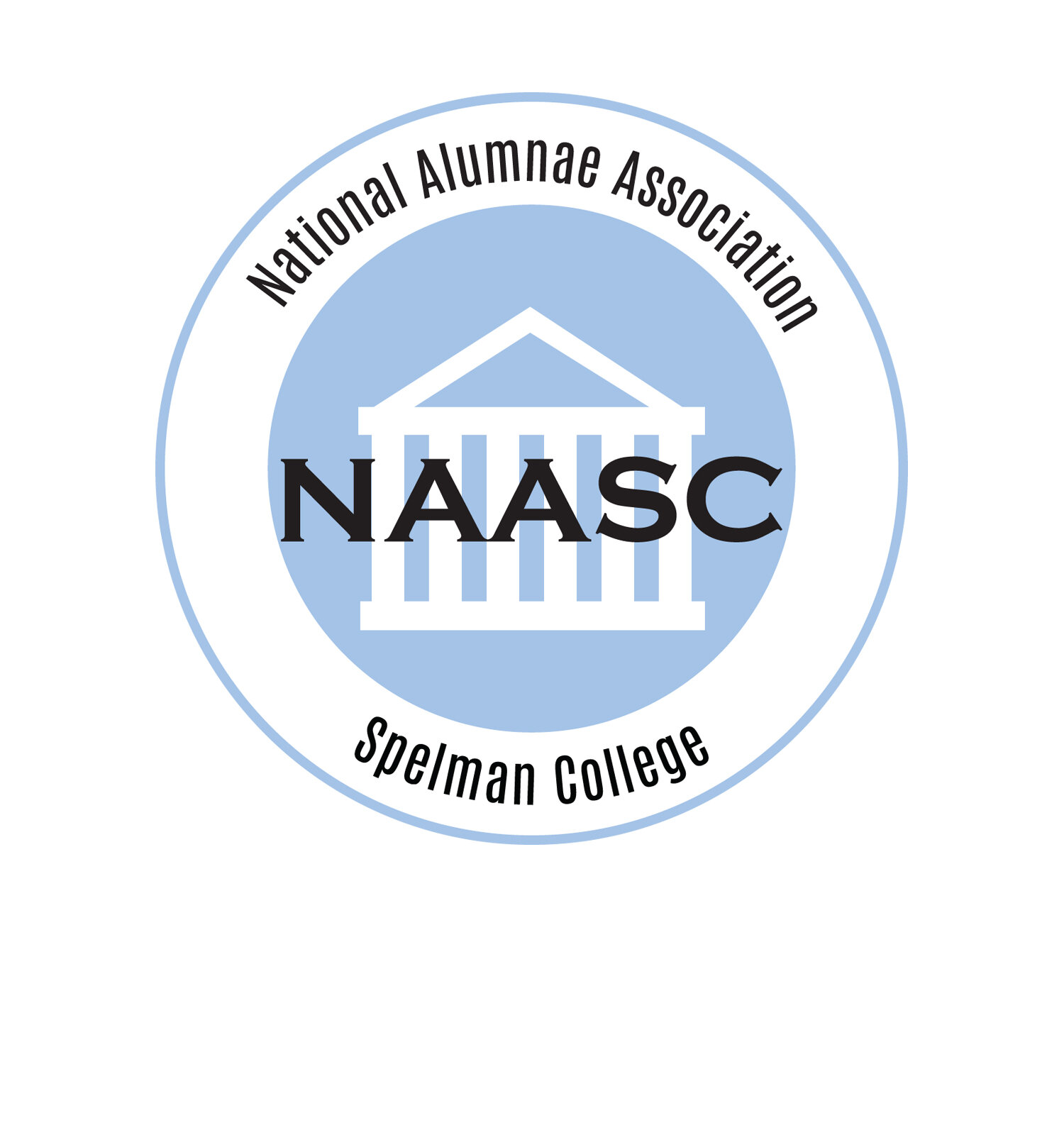NAASC Forms
National, Regional and Chapter Forms
| Chapter, Regional & National Reporting & Compliance Deadlines | ||
| Due Date | What To Submit | Form Submitted To |
|---|---|---|
| Monthly (If National Dues Collected Locally) |
Form C - Dues Transmittal Form | Financial Secretary |
| August 1 | Form F - Mid-Year Financial Report Reporting from January 1 - June 30 To prepare to complete Form F, please refer to the SOP |
Treasurer |
| August 1 | Form J - Chapter Information Sheet | Regional Coordinator Corresponding Secretary Administrative Assistant |
| August 1 | Form J2 - Region Information Sheet (Coming Soon) | Administrative Assistant |
| September 30 | Form A1 - Petition for Reactivation or Reorganization as a Chapter | Compliance Committee Chair |
| September 30 | Form D - Chapter Assessment | Financial Secretary |
| September 30 | Form G - Chapter Certification of Compliance | Financial Secretary |
| November 1 | Form E - Chapter Report to the Regional Coordinator | Regional Coordinator |
| November 15 | Form K - Executive Committee Report (National & Regional Officers, Committee Chairs) |
Administrative Assistant |
| February 1 | Form F - Mid-Year Financial Report Reporting from July 1 - December 31 To prepare to complete Form F, please refer to the SOP |
Treasurer |
| April 15 | Form E - Chapter Report to the Regional Coordinator | Regional Coordinator |
| May 1 | Form K - Executive Committee Report (National & Regional Officers, Committee Chairs) |
Administrative Assistant |
| As Needed | Reimbursement Request - For National & Regional Officers, Committee Chairs | Treasurer |
| As Needed | Bank Authorization Letter Request - For Regional & Chapter Officers | Treasurer |
| As Needed | Spelman and NAASC Confidentiality Agreements - For NAASC Officers, Committee Chairs, and Volunteers requesting access to student/alumnae lists | Administrative Assistant |
Forms Deadlines - Last updated January 2026
FAQs
Q: Where does my information go after I submit the form?
A: All information submitted is emailed to its intended recipient. You will receive an electronic confirmation that your form was delivered successfully.
Q: How is personal data managed safely and securely?
A: *To ensure the security of financially sensitive documents, Form C: Chapter Dues Transmittal and Form F: Chapter Mid-Year Financial Report must continue to be mailed to the NAASC Treasurer.
Q: How can I edit my form after it is submitted?
A: You may reach out to the Officer or Committee Chair that received your form to provide any updates.
Q: How do I sign an online form?
A: The NAASC online forms that act as a waiver or contract include an eSignature. To sign, type your name in the required signature field.
Please complete the Leadership Contact Form and select the Compliance Committee Chair if you have question or concerns.